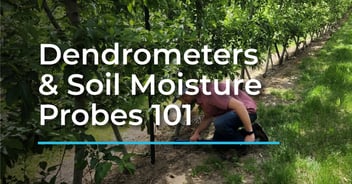Our team’s been hard at work making a few meaningful updates to help you manage water more easily. From adding flow meter data in the Semios Hub App to improving how you navigate maps and schedule irrigation, here’s what’s new this month.
Flow Meter Data in Semios Hub App
View flow meter data from WiseConn and Altrac devices in the Hub across:
- Map View
- Summary Table
- Details Tab

This real-time visibility makes it easier to stay informed on your water use and document irrigation activity for your records.
Did you know? Semios is a certified WiseConn distributor, trusted by growers for seamless installation, setup, and ongoing support. Our expert field services team, backed by over a decade of hands-on experience, is here to help you get the most out of your irrigation investment.
Map Improvements
Your irrigation map interface in Hub just got a lot more intuitive. Updates include:
- Irrigation activity map control now has three options—Pressure, Flow Meters, and Zones—for faster access.
- Added clickable tooltips to pressure transducers and zone points to make it easier to access the necessary information.
- Improved irrigation activity menus and filters for easier navigation.
- Added color shading to better highlight irrigation zones and their status.
Refined Summary Table & Chart Views
We’ve enhanced the visual clarity and responsiveness of irrigation data in Hub, making it easier to interpret.
- Refined, compact tooltips for Irrigation Activity charts for quicker insights.
- Fixed a bug where soil moisture and irrigation activity charts were misaligned.
Irrigation Scheduler Updates
New updates to provide a better experience:
- Vendor badges now only appear on devices with control capability.
- Improved publishing speed for sending schedules to control systems.
Always Evolving to Support You
These updates reflect our ongoing efforts to give you the best tools to manage water more efficiently and save time. We continually add new capabilities and refine existing features to serve you better.
Contact our support team if you have any questions or need help navigating the latest updates.
If you’re not a Semios user yet, we’d be happy to walk you through what’s new and show you how our tools can support your farm’s unique needs. Reach out anytime. Our team is here to help.